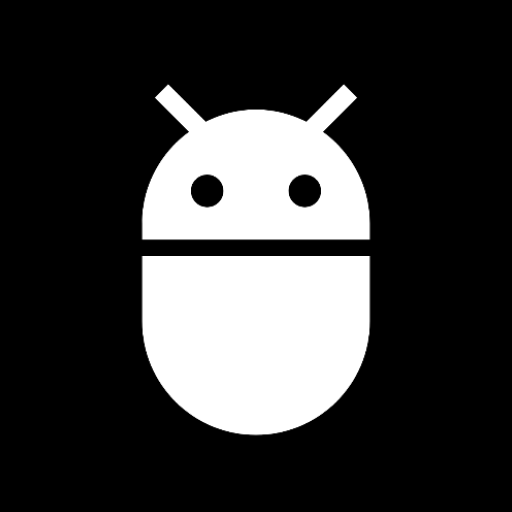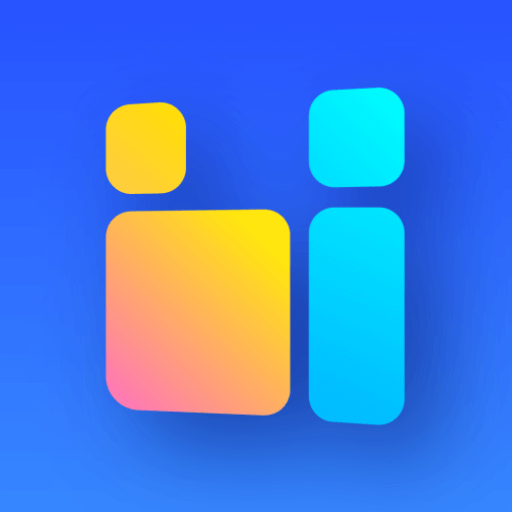If the download doesn't start in a few seconds, Click here
How to install?
Understanding MOD APKs and Play Protect
MODs involve editing APK files, making them different from official versions.
To install MOD APKs without issues, disable Play Protect.
This allows you to use modified apps without constant warnings.
- Download the .xapk file
- Install "Split APKs Installer" (skip if already installed)
- Open XAPKS Installer
- Tap Install -> Select .xapk file
- Tap Select
- Follow on-screen steps
Troubleshooting Installation and Opening Issues
If you're experiencing problems while installing or opening files from ModHello:
- Check system requirements
- Ensure you have the latest version
- Disable antivirus temporarily during installation
- Try running the application as administrator
- Clear cache and data (for mobile apps)
If problems persist, please contact our support team for further assistance.
To update an APK while preserving your data:
- Do not uninstall the old version.
- Install the new version directly over the existing one.
Important: Uninstalling the old version before installing the new one will result in data loss. Always install the update directly over the current version to maintain your data.
Download FAQs?
- Wait briefly: The download button will appear after a few seconds.
- Click the button to start your download.
Troubleshooting: If the download button doesn't appear:
- Disable any ad-blocking software on this site.
- Refresh the page and try again.
ModHello uses high-quality dedicated servers to ensure stable and fast download speeds. If you're experiencing slow downloads, consider the following:
- Check your internet bandwidth
- Use download acceleration tools:
- For PC: Internet Download Manager (IDM)
- For Android: Advanced Download Manager or 1DM+
These applications can help improve your download speeds. If issues persist, the problem may be with your local network or internet service provider.
If you encounter any of these problems:
- Broken link (file doesn't exist or is inaccessible)
- Description doesn't match the downloaded file
- Any other link-related issues
Please report the error to us immediately.
Your feedback helps us maintain accurate and functional downloads for all users.
We prioritize the safety of all files available on our website:
- Rigorous Checks:
- Every file undergoes antivirus scanning
- Our editors personally verify each file
- Secure Hosting:
- Our servers are regularly checked and backed up
- We take precautions to prevent potential threats
These measures ensure that the files you download from ModHello are safe and reliable.