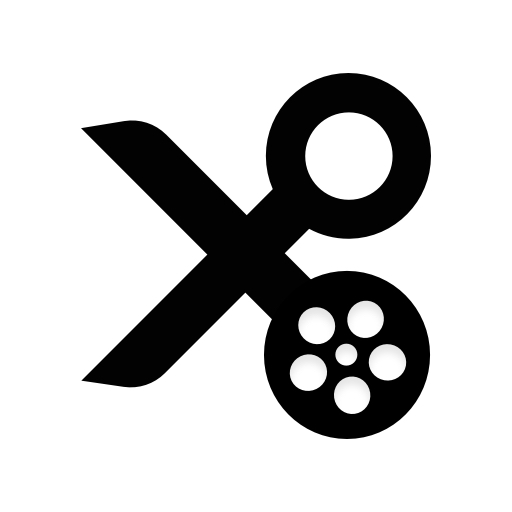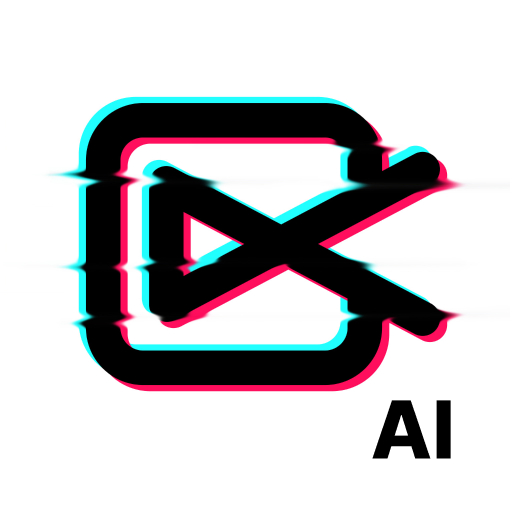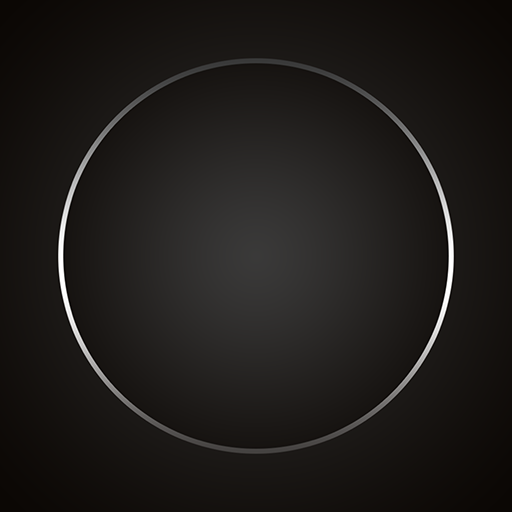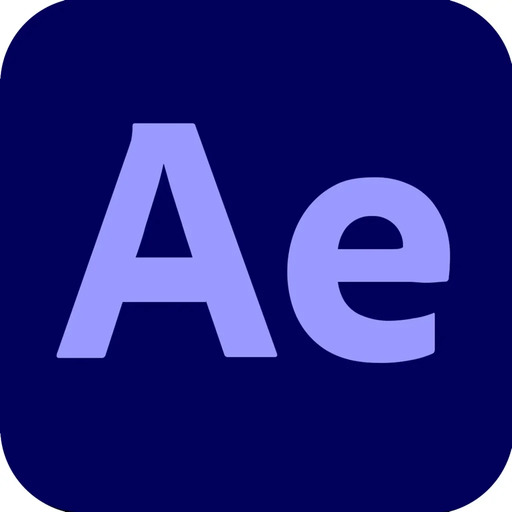- Premium Unlocked
- Watch Youtube without ads, running in the background.
- Please delete the old version before installing
INSTRUCTIONS
• Step 1: Install MicroG (GMS Core), then log in to your account, grant permissions in the Self-Check section, especially the last item: Battery (click on the text).
• Step 2: Download the original YouTube to your device (Best downloaded from CH Play).
• Step 3: Install Youtube Premium MOD APK.
• Step 4: Enter the application, then exit and force close the application and then re-enter.
NOTE: By default Spoof client application (spoof client) is enabled, depending on need, you can change the spoofed device.
Fixing Buffering Errors
Method 1:
Open Revanced Extended Settings > Miscellaneous > Toggle Spoof Player Parameters on/off and test your mod.
Method 2:
- Disable battery optimization settings:
- Open MicroG > Self Check > Scroll to the bottom and enable Battery Optimization Ignore.
- Adjust phone battery optimization settings:
- Set the battery optimization to Don’t Optimize for MicroG and YouTube.
- Allow background operation for MicroG and YouTube in the app settings.
Fix Buffering Bug
Open Revanced Settings > Miscellaneous > Enable Spoof Player Parameters and restart the device.