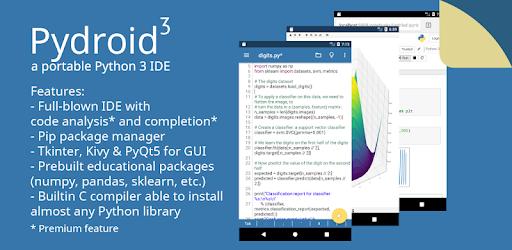
Pydroid 3 Premium MOD APK 8.1_x86_64 (Unlocked)
Pydroid 3 Premium Mod APK - Learn and code Python anywhere, offline support, no PC needed. Ideal for beginners. Start creating today!
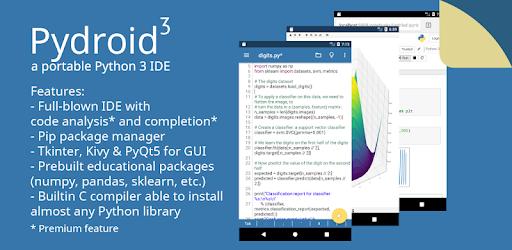
Pydroid 3 Premium Mod APK - Learn and code Python anywhere, offline support, no PC needed. Ideal for beginners. Start creating today!
| Name | Pydroid 3 Premium |
| Version | 8.1_x86_64 |
| Category | Education |
| Developer | IIEC |
| Compatible with | Android 6.0+ |
| Size | 72.68 Mb |
| Last Updated | 5/06/2025 |
| MOD | Unlocked |
| Google Play Link |

|
Pydroid 3 Premium APK is an educational Python IDE right on your Android device. It makes learning and coding in Python easy and fun. You can code, run scripts, and see results without needing a computer. Ideal for beginners and young learners, the app allows you to explore Python from anywhere.
Pydroid 3 provides a range of features that make coding in Python accessible and engaging for users. It offers an offline Python 3 interpreter, allowing you to run your code without needing an internet connection. This makes it easier to learn and practice coding on the go. Pydroid 3 Premium also supports graphical libraries such as Tkinter and Kivy, enabling you to create app interfaces and learn about graphical user interface (GUI) development.
In addition, the built-in Pip package manager lets you install popular libraries like NumPy, SciPy, and TensorFlow, expanding the app’s functionality. With its custom repository, users can easily access prebuilt wheels like OpenCV and PyTorch, simplifying complex coding tasks. Advanced debugging tools are also available, providing a debugger, breakpoints, and watches that help troubleshoot and fix mistakes efficiently. The built-in code editor comes with features like syntax highlighting, code prediction, and auto-indentation, making coding more straightforward and enjoyable.
Advertisement
Pydroid 3 features a clean and easy-to-use interface that makes it perfect for young coders and beginners. The app’s editor includes several features that simplify coding, such as an extended keyboard that has symbols commonly used in Python programming. The editor is organized with tabs, allowing users to switch between different parts of their projects quickly and efficiently. This user-friendly approach ensures that all necessary tools are easy to locate.
The app also includes a built-in terminal emulator that allows users to interact with the command line. The terminal offers a simple way to explore Python features, making the overall coding experience smooth and enjoyable. Navigating the interface is easy, which allows young learners and beginners to focus on learning how to code without distractions.
The app performs well even on older Android devices, ensuring a wide range of users can access and benefit from it. It has been designed to work efficiently while using minimal memory, which contributes to smooth functioning across various device models.
One of the standout aspects of Pydroid 3 is its offline Python interpreter. This allows users to practice and test their code without an internet connection, making it ideal for learning on the go. The custom repository provides access to prebuilt libraries, which adds efficiency and versatility to the coding experience.
Pydroid 3 makes coding in Python simple for users of all experience levels. To start coding, you just need to open the app, write or import a Python script, and use helpful features like syntax highlighting and code prediction to enhance your work. Running your code is straightforward—whether in graphical mode or terminal mode.
Managing projects is easy with Pydroid 3, as users can handle multiple projects simultaneously, import and export libraries, and keep their coding environment organized. Debugging scripts is also a breeze with the use of breakpoints and the built-in PDB debugger, allowing users to easily fix bugs and errors in their code.
These steps will help you get the most out of the Pydroid 3 experience.
Pydroid 3 stands out among other mobile IDEs due to its offline capabilities and broad support for various scientific libraries. Unlike most mobile IDEs that require an internet connection, Pydroid 3 enables users to code and run their programs entirely offline. This unique feature makes it highly convenient for learning and experimenting with Python without worrying about connectivity issues.
Advertisement
Moreover, Pydroid 3 supports popular scientific libraries like NumPy and SciPy, which are often not available in other mobile IDEs. It also offers a complete GUI programming experience with tools like Kivy and PySide6, allowing users to create fully functional apps directly from their mobile device. These features make it an exceptional choice for those who want a comprehensive Python development environment on their phones.
Pydroid 3 is a fantastic option for students, young learners, and anyone interested in learning Python in an accessible way. It’s also a great tool for professional programmers who need a convenient option to test out ideas or run scripts while on the move. The wide array of advanced libraries and features makes it suitable for anyone interested in exploring machine learning or data analysis—all from a mobile device.
The app’s offline functionality is particularly appealing for users who need to practice coding without relying on an internet connection. With its ease of use, extensive library support, and flexible capabilities, Pydroid 3 truly stands out as an excellent educational Python IDE for Android users.
The developers at IIEC consistently update Pydroid 3 to meet the needs of Python learners and developers. Recent updates have added support for advanced libraries, allowing users to take on more complex coding tasks. A premium version is also available, offering advanced debugging tools, enhanced code prediction, and an ad-free experience for a more seamless coding environment.
The app’s creators are attentive to user feedback, regularly improving the interface and functionality based on suggestions. As a result, users can look forward to ongoing improvements and even more features being added in future updates.
Pydroid 3 Premium MOD APK is a powerful and accessible tool for learning and coding in Python on Android devices. With its offline interpreter, extensive library support, and user-friendly interface, it’s perfect for both beginners and more advanced programmers. Whether you’re a student, hobbyist, or professional, Pydroid 3 brings Python programming to your fingertips, making it easy to learn, create, and innovate from anywhere.
Download Pydroid 3 Premium for free: Important Note When installing an APK or Mod file, Google Play may display a warning through Play Protect, indicating that the file may be harmful. If you encounter this message, you can proceed by selecting "Install anyway (unsafe)".
Telegram Join the Community