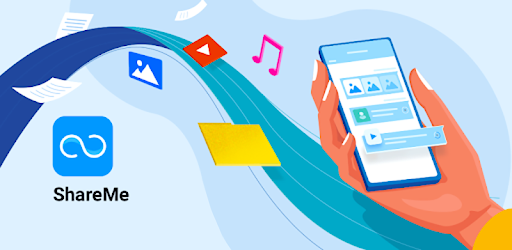
ShareMe APK 3.47.03
ShareMe APK lets you send files lightning-fast, offline, and across Android, iOS, or PC. Transfer photos, apps, or docs instantly no internet needed!
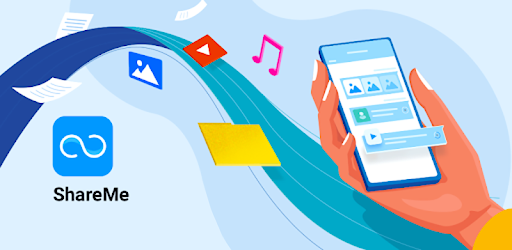
ShareMe APK lets you send files lightning-fast, offline, and across Android, iOS, or PC. Transfer photos, apps, or docs instantly no internet needed!
| Name | ShareMe |
| Version | 3.47.03 |
| Category | Tools |
| Developer | Xiaomi Inc. |
| Compatible with | Android 5.0+ |
| Size | 30.65 Mb |
| Last Updated | 25/11/2025 |
| Google Play Link |

|
ShareMe APK is a file-sharing application designed for Android devices, allowing users to transfer photos, videos, music, apps, documents, and more between phones and computers without needing an internet connection. If you've ever tried to send a video to a friend using Bluetooth and aged ten years in the process, you're not alone. ShareMe exists to solve precisely this issue: fast, reliable sharing no cables, no fuss, and no anxious waiting. Developed by Xiaomi, the app was formerly called Mi Drop and has since evolved into one of the top tools for file transfer globally.
I remember the first time my friend asked me for holiday photos at a cafe. No Wi-Fi, no patience for slow Bluetooth, and a mutual dislike of tangled charging cables. Like digital magicians, ShareMe zipped dozens of photos from my phone to theirs in under a minute. This direct, wireless transfer, powered by Wi-Fi Direct technology, felt almost like a superpower in my pocket, and honestly, I haven’t looked back.
ShareMe’s main draw is simplicity paired with sheer speed. The app is easy to grasp and packs versatile tools, making it popular among various age groups and tech skill levels.
ShareMe uses Wi-Fi Direct for file transfers. Here’s what this means for you:
This core technology makes ShareMe dependable for all sorts of situations times when mobile data is scarce, Wi-Fi is overcrowded, or you want to keep transfers private and direct.
Another winning feature is ShareMe’s acceptance of virtually any file you need to move:
ShareMe – supports – sharing of all file types. From a single document to entire music albums or apps, the app covers the spectrum. Here’s what you can send:
Photos: Instantly share camera snaps.
Advertisement
You can manage all these transfers effortlessly using the built-in file manager, which helps you locate and organize content. This versatility lets you use ShareMe for almost anything imaginable, from swapping games with friends to exchanging project files at work.
ShareMe isn’t just a one-trick pony. Its features benefit a diverse set of users, from school-age kids to busy professionals juggling several devices.
Personal convenience is a big reason why millions rely on ShareMe. Using it feels like sending a digital handshake smooth, direct, and frustration-free. Here’s why individuals love it:
Kids moving study notes, families sharing birthday videos, or a group at a picnic swapping selfie shots ShareMe streamlines it all. On more than one occasion, I’ve watched my younger cousins “trade” games and funny videos through ShareMe at family gatherings, seeing the fun that comes with hassle-free sharing.
You can easily download and update ShareMe through popular app marketplaces such as the Google Play Store ensuring a safe install experience.
ShareMe shines in professional settings and multi-device households. File sharing isn’t just about convenience; it also supports productivity and cross-platform compatibility.
Additionally, ShareMe Web supports transfers to and from other platforms, allowing users to send files from Android to Windows or Mac computers, or even transfer certain files to iOS devices via a web browser. Many companies use ShareMe for transferring meeting slides, videos, or documents quickly during events. One colleague once sent an updated project doc to three of us in a single, coffee-fueled minute a real lifesaver when deadlines loomed.
A tool reveals its value through real-world scenarios. ShareMe serves well both in casual life and serious tasks.
ShareMe – serves – ordinary users daily. Here’s how:
On iOS devices, while a native ShareMe app isn’t yet available, you can still receive files from Android via web browser transfer, making it easy to bridge the gap between different platforms. I once collected all trip photos from a dozen people after a hiking weekend, and we compiled a single, giant album no cables, just quick exchanges in the parking lot before heading home.
Workplaces benefit, too. Here are typical professional examples:
When I worked a freelance design gig, I frequently sent and received massive graphics files using FTP mode within ShareMe. That ability to bypass unreliable email attachments and slow cloud uploads kept projects moving and clients smiling.
Advertisement
Below is a table illustrating common real-life use cases paired with the type of files often transferred with ShareMe:
| Scenario | Typical Files Shared | Benefits |
|---|---|---|
| Study group collaboration | PDFs, notes, app installers | Fast, reliable, simple |
| Work presentations | Slideshows, documents | Immediate transfer, secure |
| Family photo sharing | Photos, videos | No size limits, easy |
| Device migration | Apps, contacts, media files | One-step, effortless |
No tool is perfect, and ShareMe is no exception. Understanding its boundaries helps get the most out of what it offers.
Despite its strengths, ShareMe has a few key restrictions to note:
Users seeking ShareMe on desktop may attempt to use LDPlayer, Bluestacks, or similar Android emulators to run the app on Windows or Mac systems, though direct web-based transfer is often simpler for occasional needs. Knowing these caveats prevents frustration and ensures expectations stay realistic.
Getting the best results from ShareMe boils down to a few simple habits:
An often-overlooked tip is to check Wi-Fi settings on both devices before starting. Occasionally, toggling Wi-Fi off and back on jumps the connection speed even higher a small trick that saved my skin during a time-sensitive document swap.
ShareMe APK offers a fast, feature-rich file-sharing experience designed for everyone who hates waiting around. Built for Android but welcoming to friends on other platforms including Windows, Mac, and even to some extent iOS (via browser), this utility makes moving photos, videos, music, and apps a breeze. It champions simplicity open, pick, send. From helping students exchange project files, to relatives trading photos, to busy professionals who need cross-device sharing, ShareMe covers almost any scenario.
By combining offline Wi-Fi Direct speeds, a user-friendly interface, flexible file support, and inclusive language options, the app gives users everything needed to share swiftly and securely. While it cannot send files to multiple people at once and requires compatible devices, these small trade-offs pale against the smooth, fast sharing experience on offer.
With ShareMe, transferring files is no longer a chore it's just another part of a smoother digital life. Whether you’re heading to class, work, or a weekend adventure, this handy tool saves time, reduces stress, and keeps memories, music, or work files flowing with a single tap. For Android users seeking reliable, high-speed transfers, ShareMe, from Xiaomi and formerly Mi Drop, remains a smart, dependable choice for file sharing available on the Google Play Store and accessible across multiple platforms by leveraging web, FTP, and QR code options.
Download ShareMe for free: Important Note When installing an APK or Mod file, Google Play may display a warning through Play Protect, indicating that the file may be harmful. If you encounter this message, you can proceed by selecting "Install anyway (unsafe)".
Telegram Join the Community