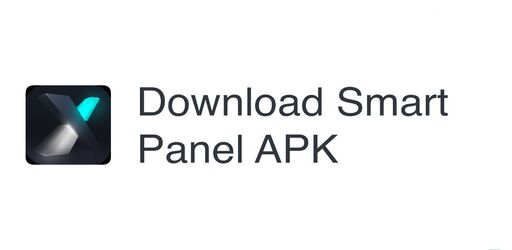
Smart Panel APK 3.8.0.151
Smart Panel APK puts your favorite tools, games, and shortcuts just a swipe away boost productivity and game performance with easy, one-handed access!
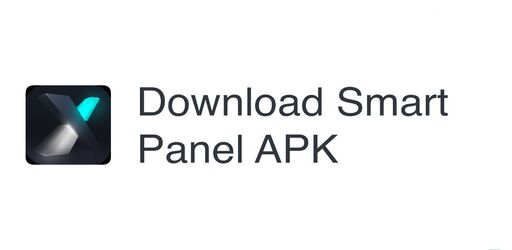
Smart Panel APK puts your favorite tools, games, and shortcuts just a swipe away boost productivity and game performance with easy, one-handed access!
| Name | Smart Panel |
| Version | 3.8.0.151 |
| Category | Tools |
| Developer | Shalltry Group |
| Compatible with | Android 5.0+ |
| Size | 57.4 MB |
| Last Updated | 18/06/2025 |
Smart Panel APK is a versatile utility app available for Android devices, developed primarily for Infinix and Tecno smartphones, that offers a floating sidebar to streamline quick access to your favorite apps and enhance gaming experiences with special features. Whether you’re using a phone, tablets, or even exploring Android TV, Smart Panel’s reach and versatility make it more than just another productivity app. If your notification tray is crowded, or if you ever fumble for customizable shortcuts in the heat of a game, you’ll understand why a tool like this can become indispensable. Imagine having your own digital Swiss Army knife, always one swipe away even on platforms like PC Windows using an emulator. Your device feels sharper and faster, and you get more done with less effort. For those who crave both productivity and gaming optimization, this app delivers a compelling mix.
Smart Panel stands out as more than a standard utility app. It helps users set up customizable shortcuts, perform speedy one-handed navigation, and manage tasks with an advanced task manager. If you’ve ever juggled several messages, tried to pause a game to check a notification, or simply wanted a minimal UI to make things easier, Smart Panel steps forward as your digital sidekick. I’ve tried similar toolboxes before, but I found this floating sidebar much smoother on my Infinix test device, particularly while multitasking between apps and managing distractions. For kids (and adults) drawn to mobile gaming, the app’s seamless integration with Game Space and the inclusion of a voice changer feature puts Smart Panel in a different league.
This utility app brings together productivity boosts with stress-free gaming. Features like notification blocker and voice changer enhance the user experience, whether you’re gaming or working. Even if you’re unsure about needing another productivity app, this one proves its worth with thoughtful features and a lightweight, easy-to-use interface optimized for both smartphones and tablets. In the next sections, we’ll take a closer look at the developer’s background, core benefits, and why this product stands apart for English language Android users who want their devices to do more.
Advertisement
Shalltry Group is the creator behind Smart Panel. Known within the tech industry for enhancing Android device experiences, Shalltry Group focuses on projects that improve daily interactions with technology, particularly for Infinix and Tecno users. Their expertise shows through in productivity apps and utility apps, such as file managers and launchers, targeting smoother, more convenient smartphone use.
Shalltry Group’s work reflects a user-first approach. They prioritize intuitiveness and performance, favoring clean interfaces and practical functions. Their apps, including Smart Panel, aim to remove friction from day-to-day device use whether on Android phones or Android TV. If you’ve explored this sidebar via knowledge bases, you’ll notice how quickly it responds, minimizing clutter and frustration, even on older devices. Users get a reliable, feature-rich toolset, without unnecessary complexity.
Smart Panel empowers users to craft a sidebar packed with customizable shortcuts, transforming their phone or tablet into a personalized assistant. The interface is straightforward: select your most-used apps and tools, and the floating panel remains ready with just one swipe, delivering efficiency throughout your day.
While a floating sidebar might sound simple, it’s transformative in practice. For example, checking emails and capturing a gaming highlight via screen recording took just seconds. Every critical function is always a thumb’s reach away, regardless of device or emulator.
A key advantage of Smart Panel is its smooth, one-handed navigation. Forget long presses, two-handed operations, or endless scrolling; with a single swipe, your toolkit appears.
This functionality is particularly handy during commutes or while multitasking with snacks in hand, delivering practical convenience that enhances everyday phone or tablet use.
Smart Panel integrates a robust task manager to oversee running apps and ongoing activities far surpassing Android’s basic app switcher. With this tool, users effortlessly toggle between tasks, terminate memory-heavy processes, or declutter their system.
In testing, Smart Panel’s task manager reliably improved performance, especially on legacy devices and emulators. For students or professionals juggling multiple tasks, this feature is a genuine productivity booster.
Built around minimalist design, Smart Panel’s interface prioritizes essential information and swift, satisfying responses.
Frequent use doesn’t lead to screen fatigue a big benefit, especially for younger users or those focusing on extended productivity sessions.
Smart Panel is equipped with a suite of gaming optimization tools, working in tandem with Game Space to prioritize your in-game experience.
Advertisement
Whether you’re on an Infinix, Tecno, or testing via an emulator on PC Windows, these enhancements lead to fewer lags and fewer interruptions, making each gaming session richer.
For gamers, the notification blocker ensures your focus remains undisturbed:
This means smoother, more enjoyable gaming, whether casually or in pursuit of leaderboard highs, especially relevant to English language players using apps localized for their market.
Though standard Android tools offer basic multitasking and shortcuts, Smart Panel’s suite is more advanced, particularly for English language users.
| Feature | Default Android Sidebar | Smart Panel |
|---|---|---|
| Customizable Shortcuts | Limited | Highly Flexible |
| Task Manager Functions | Basic | Advanced, Resource-Focused |
| Floating Sidebar | Rare or Missing | Core Feature |
| Gaming Integrations | Generally Absent | Integrates with Game Space, Voice Changer, Notification Blocker |
| One-Handed Navigation | Variable | Seamless and Optimized |
| Screen Recording | Limited or App-Specific | Universal and Fast |
Through integrations with Game Space and features like voice changer and notification blocker, Smart Panel acts as an all-in-one productivity app and gaming optimization solution eliminating the need for several separate utility apps or complicated setup.
Smart Panel is fully localized for the English language, ensuring clarity and ease of use across smartphones, tablets, and even Android TV or emulator setups.
Even as a seasoned Android fan, I appreciated the effortless onboarding a testament to its design for an international, English language user base.
Smart Panel APK clearly distinguishes itself among utility apps for Android users, especially those with Infinix or Tecno smartphones or anyone running devices via emulator or on tablets. By merging a customizable floating sidebar, advanced task manager, one-handed navigation, and an impressive range of gaming optimization tools, it covers the diverse needs of modern users. My experience using the notification blocker, voice changer, and performance features led to more productive and enjoyable sessions, with minimal disruptions.
With seamless integrations for customizable shortcuts, screen recording, and distraction management, both productivity-focused adults and younger gaming enthusiasts will find value in its minimalist, highly responsive design.
If you’re seeking a productivity app that genuinely enhances your device be it Android, Android TV, or even PC Windows Smart Panel is a leading choice, perfectly tailored for English language audiences and modern, multitasking lifestyles.
Download Smart Panel for free: Important Note When installing an APK or Mod file, Google Play may display a warning through Play Protect, indicating that the file may be harmful. If you encounter this message, you can proceed by selecting "Install anyway (unsafe)".
Telegram Join the Community