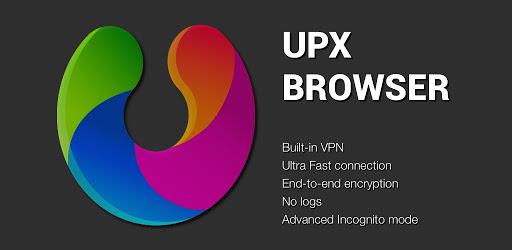
UPX Browser APK 115.0.5790.168
UPX Browser APK - Browse fast, secure, and ad-free with a built-in VPN. Unlock global content and enjoy private browsing with no limits.
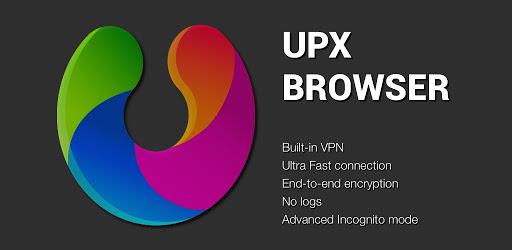
UPX Browser APK - Browse fast, secure, and ad-free with a built-in VPN. Unlock global content and enjoy private browsing with no limits.
| Name | UPX Browser |
| Version | 115.0.5790.168 |
| Category | Tools |
| Developer | Proxy Browser Solutions |
| Compatible with | Android 7.0+ |
| Size | 138.5 MB |
| Last Updated | 9/10/2024 |
| Google Play Link |

|
UPX Browser Apk combines browsing and VPN services. It offers a secure, private, and fast way to explore the web. This app allows you to access websites globally without ads or tracking.
The app solves the problem of restricted content by providing unrestricted access to sites blocked due to regional limitations. It also keeps browsing secure with strong encryption and ad-blocking features, ensuring a safe experience for users of all ages.
Whether you need privacy, speed, or fewer ads, UPX delivers. Young users can enjoy streaming content or visiting favorite websites without interruptions. Easy access, with a focus on privacy, makes this an ideal tool.
UPX VPN Browser offers a range of key features that set it apart from other tools. The built-in VPN ensures that all online activities are protected with strong encryption, so users can browse securely without fear of anyone tracking their activity. The app also includes an ad blocker that removes unwanted ads and pop-ups, providing a smoother and faster browsing experience.
The incognito mode lets users browse privately without saving data or history. This feature is perfect for anyone looking to keep their browsing history invisible. The no-log policy of UPX Browser further guarantees privacy by not storing any data. Global access is another standout feature, with servers worldwide that allow users to access content from any region.
To enhance user convenience, UPX provides an effective tab management system that lets users organize their tabs easily. The inclusion of night mode helps reduce eye strain during late-night browsing sessions, while tracker protection prevents third parties from tracking user activities by hiding IP addresses and blocking harmful trackers.
Advertisement
The user interface of UPX VPN Browser is designed to be intuitive and simple, making it accessible for users of all ages. The app includes a clearly visible VPN toggle that allows users to activate protection quickly. Ad-blocker controls are also easy to access, providing a hassle-free experience that is especially appealing to younger users who want a smooth browsing journey without being bombarded by ads.
Themes add a level of personalization to the app. Users can select themes that reflect their style, which makes the browser more enjoyable to use. The customizable setup of UPX ensures that the app feels personal and user-friendly.
The tab management feature is designed to simplify multitasking. Users can group tabs to reduce clutter, making it easy to switch between different activities without losing track of what they are doing. Overall, the experience is seamless, and everything is designed to be intuitive for efficient browsing.
UPX VPN Browser is optimized to run smoothly on Android devices, providing users with a lightweight, efficient tool that functions well on both newer and older devices. It utilizes advanced encryption to secure user data, ensuring that browsing remains safe and private at all times.
The app connects to a global network of servers, enabling low latency and minimal buffering when accessing content. This means that users can stream videos or access social media smoothly without waiting for pages to load. Speed and performance are key aspects of UPX, ensuring a consistent and reliable experience.
Additionally, UPX functions seamlessly on both Wi-Fi and mobile data networks. Users can switch between connections without any reduction in browsing quality, maintaining a stable experience throughout.
To get started with UPX VPN Browser, users can follow a few simple steps to make the most of its features. Enabling the VPN is the first step to ensuring secure browsing. This will protect all activities while exploring the internet. Users can also use the built-in proxy to access blocked content, opening up global possibilities.
Using incognito mode adds an additional layer of privacy, perfect for browsing sensitive content without leaving a trace. The tab management system helps users organize their activities by grouping tabs, making it easy to keep schoolwork and entertainment separate. Lastly, users can personalize the browser using themes and settings to make UPX their own.
UPX VPN Browser offers a unique combination of browsing and VPN capabilities that make it stand out from the competition. Unlike standalone VPNs, UPX also features an ad-blocker that enhances the browsing experience by removing annoying interruptions. This combination means that users can enjoy a faster and smoother browsing session without distractions.
Advertisement
Many other VPN services come with limitations, such as data caps or restrictions on server access. UPX, on the other hand, provides free, unlimited VPN access, which sets it apart from many of its competitors. Other browsers or VPNs may also charge for ad-blocking features or restrict access to certain servers, whereas UPX keeps everything open and accessible.
For users concerned with privacy, the no-log policy is another major advantage of UPX. The app does not store any user data, ensuring that there is no information to be shared or compromised. Many similar apps do not offer this level of privacy and anonymity, making UPX a preferred choice for those who value secure browsing.
Users looking for enhanced privacy and a smoother browsing experience should consider UPX VPN Browser. The secure VPN protects users while they browse, and the ad-blocker ensures that browsing is free from distractions. The simple and customizable design, combined with practical features like night mode and incognito browsing, makes it a user-friendly option for young people.
UPX is particularly well-suited for streaming content, as the global server network helps reduce lag and makes accessing content from different regions easy. Gamers will also appreciate the performance, as browsing is fast and responsive, with minimal buffering.
For anyone tired of dealing with intrusive ads, UPX’s ad-blocker is the perfect solution. The uninterrupted browsing experience makes it a top choice for users looking for speed and efficiency, whether for daily browsing or entertainment.
UPX VPN Browser is continuously updated to ensure it remains a top-performing app. Recent updates have focused on improving browsing speed and expanding server availability. The development team is committed to enhancing encryption protocols, keeping data security at the forefront of the user experience.
User feedback plays an important role in shaping updates, and recent improvements to the user interface are a direct result of this input. The addition of better themes and increased customization options ensures that the app continues to evolve to meet user expectations.
Looking ahead, upcoming updates are set to improve ad-blocking efficiency and introduce more language options to cater to a broader audience. The focus remains on privacy and user-friendly features, ensuring that UPX remains an effective and efficient browsing tool.
UPX Browser APK Latest Version for Android stands out as a versatile and reliable tool for private, secure, and ad-free browsing. It combines the best features of both a browser and a VPN, providing fast access to global content without compromising privacy. Whether you are streaming, gaming, or simply surfing the web, UPX offers a seamless experience that meets the needs of young users looking for efficiency and security. With ongoing updates and a focus on user-friendly features, UPX continues to improve, making it a top choice for anyone seeking an enhanced browsing experience.
Download UPX Browser for free: Important Note When installing an APK or Mod file, Google Play may display a warning through Play Protect, indicating that the file may be harmful. If you encounter this message, you can proceed by selecting "Install anyway (unsafe)".
Telegram Join the Community