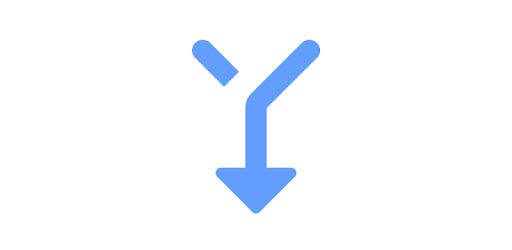
Split APKs Installer APK 4.5
Split APKs Installer Apk - Install complex APK formats easily. One-tap, secure installs, no tech hassle get the flexibility your Android needs.
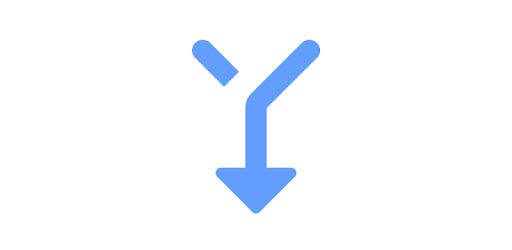
Split APKs Installer Apk - Install complex APK formats easily. One-tap, secure installs, no tech hassle get the flexibility your Android needs.
| Name | Split APKs Installer |
| Version | 4.5 |
| Category | Tools |
| Developer | polychromaticfox |
| Compatible with | Android 5.0+ |
| Size | 4.9 MB |
| Last Updated | 27/09/2024 |
| Google Play Link |

|
Split APKs Installer app (or simply SAI) is the key to making sense of those tricky APK bundles on Android. Have you ever tried to install an app, only to be greeted by confusing file formats like Split APKs Installer or XAPK? Well, SAI has your back. This Android application simplifies the installation of these complex app formats with a smooth, one-tap approach. For anyone who loves exploring apps beyond the official store, this tool is a real lifesaver.
Let's talk about why the Split APKs Installer app stands out. It does more than just open files it helps you take control. Here are some of its top features:
Advertisement
These features make SAI perfect for those looking to install apps beyond the norm. It’s all about providing flexibility while keeping things easy.
Simple, direct, and no fuss. The Split APKs Installer app has an interface designed for efficiency. You won’t need a guide to figure it out everything is right where you need it to be. The dark theme is easy on the eyes for those late-night installs, and landscape mode means even tablets are a breeze to work with. SAI doesn’t overwhelm you with options; instead, it guides you step by step, making the process clear and intuitive.
SAI runs well across Android 5.0 and above. This means even if you’re using an older device, it can handle it. The app's performance shines best when dealing with split APK files, effortlessly combining them during installation. You won’t have to worry about version mismatches or endless errors SAI takes care of all the technicalities. The Pro version, without ads, offers even smoother usage, especially when handling those larger app bundles.
Here’s how to make the most out of the Split APKs Installer app:
Pro tip: Make sure you’ve granted the necessary permissions. For extra flexibility, try using the Shizuku Installer option if you want more control without rooting your device.
Advertisement
What makes SAI better than the rest? Standard APK installers struggle with anything beyond simple APK files. SAI, however, is built for more it takes on split APKs, APKm, and bundled APK formats that others just can’t handle. Many other installers require root access to offer the same level of control, while SAI uses Shizuku to bridge that gap. It's a secure and versatile solution that outshines your basic installer app in every way.
If you’re a tech-savvy Android user, this app is tailor-made for you. Maybe you’ve been frustrated by region-specific releases or struggled with compatibility issues SAI makes all that simple. Even if you aren’t a tech guru, the user-friendly design makes installing complex APK bundles straightforward and fast.
Kids and younger users, in particular, will appreciate how easily they can grab that favorite game in split format without jumping through hoops. It’s all about keeping things smooth and fun just the way apps should be.
To use SAI, you don’t need any advanced knowledge. Just install the app, pick the APK format of your choice, and get started. No barriers, no complex setups just a clean, fast install experience.
Split APKs Installer Apk is more than just another app tool it’s the key to unlocking all those difficult-to-install bundles. For anyone who loves sideloading apps, dealing with split APKs, or just having control over what’s on their Android device, SAI delivers where others fall short. Download it, give it a try, and take control of your APK experience today.
Download Split APKs Installer for free: Important Note When installing an APK or Mod file, Google Play may display a warning through Play Protect, indicating that the file may be harmful. If you encounter this message, you can proceed by selecting "Install anyway (unsafe)".
Telegram Join the Community