
YouTube Music MOD APK 8.25.53 (Premium Unlocked)
Explore YouTube Music Premium Mod Apk for endless tracks and videos. Discover new artists, create playlists, and enjoy seamless streaming. Download now!

Explore YouTube Music Premium Mod Apk for endless tracks and videos. Discover new artists, create playlists, and enjoy seamless streaming. Download now!
| Name | YouTube Music |
| Version | 8.25.53 |
| Category | Music & Audio |
| Developer | Google LLC |
| Compatible with | Android 8.0+ |
| Size | 59.90 Mb |
| Last Updated | 24/06/2025 |
| MOD | Premium Unlocked |
| Google Play Link |

|
NOTE :You also need to download Vanced MicroG APK otherwise this MOD APK will not work.
• Step 1: Install MicroG (GMS Core), then log in to your account, grant permissions in the Self-Check section, especially the last item: Battery (click on the text).
• Step 2: Download the original YouTube to your device (Best downloaded from CH Play).
• Step 3: Install Youtube Music MOD APK.
• Step 4: Enter the application, then exit and force close the application and then re-enter.
NOTE: By default Spoof client application (spoof client) is enabled, depending on need, you can change the spoofed device.
Method 1:
Open Revanced Extended Settings > Miscellaneous > Toggle Spoof Player Parameters on/off and test your mod.
Method 2:
Open Revanced Settings > Miscellaneous > Enable Spoof Player Parameters and restart the device.
YouTube Music Premium APK is a free music app by Google LLC that brings a world of melodies and rhythms to your fingertips. This official music app from YouTube gives users access to a vast library of songs, videos, and live performances. It's an application that lets you explore, discover, and enjoy your favorite music in one place.
The app features a catalog of over 100 million official songs, curated playlists, and exclusive content like covers and remixes. It focuses on providing a tailored music streaming experience that is separate from the standard YouTube app, allowing users to dive deep into the musical universe.
Users can browse and enjoy music by genre, mood, or activity, making it easy to find the perfect soundtrack for any moment. From pop hits to indie gems, the app offers a wide range of music to suit every taste and style. It allows seamless switching between audio and video, enhancing the listening experience by adding a visual element.
For those who want more, the premium version offers ad-free listening, offline downloads, and background play. YouTube Music Premium app caters to those who seek a legal distribution platform with a rich blend of audio and video content, ensuring an immersive experience for music lovers of all ages.
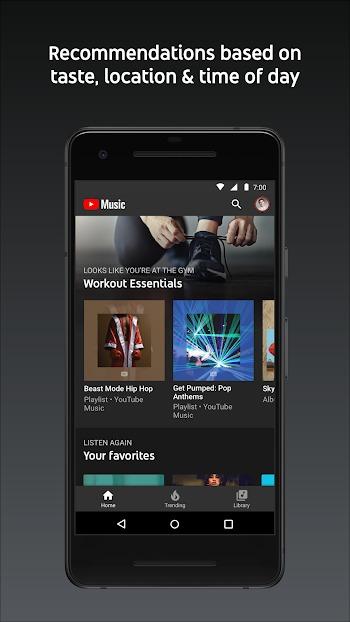
YouTube Music Premium stands out with its extensive range of features. It delivers a personalized music experience based on user preferences and listening habits. The app curates playlists and mixes, ensuring you always have access to music that suits your mood or activity.
Advertisement
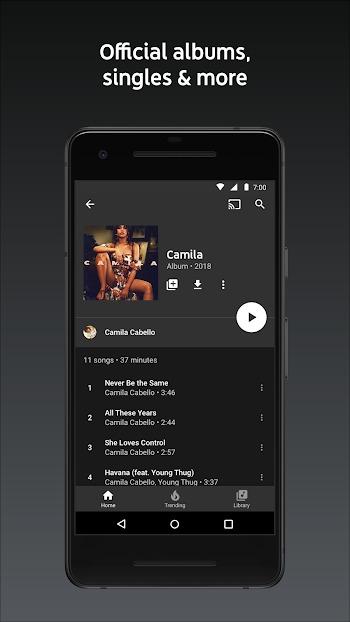
YouTube Music Premium app offers exclusive features that cater to music enthusiasts. Its integration with YouTube's video platform provides an unmatched music streaming experience. This app brings music and video together, creating an engaging and dynamic platform for all music lovers.
Getting started with the app is simple and intuitive. Download and install the app from your preferred source to begin. Open the app and sign in with your Google account to unlock a personalized music world.
Explore music by browsing genres, moods, or curated playlists. The app offers a variety of choices, ensuring you find something to match your current vibe. Use the search feature to find specific songs, artists, or albums, making discovery a breeze.
Create playlists by tapping the plus icon on any song. You can build your own collection or collaborate with friends for a shared experience. The app allows you to manage your library by liking songs and adding them to your favorite playlists for easy access later.
Stream content seamlessly by switching between audio and video. This unique feature lets you enjoy music videos or simply listen without interruption. Consider upgrading to YouTube Music Premium for an ad-free experience, offline downloads, and background play.
Switch devices easily, as the app works across phones, desktops, smart speakers, TVs, and more. For quick access on the go, add a tile to your Wear OS smartwatch. Enjoy music anywhere, any time, with the flexibility of YouTube Music on Android.
Advertisement
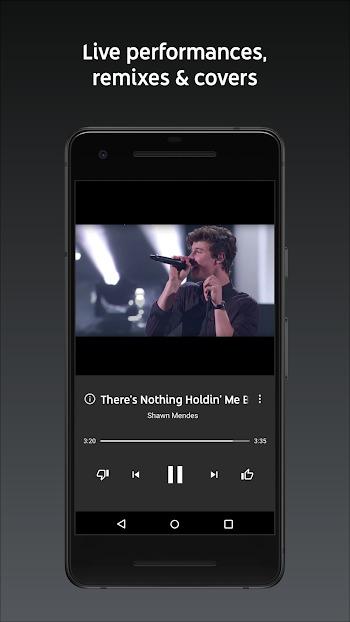
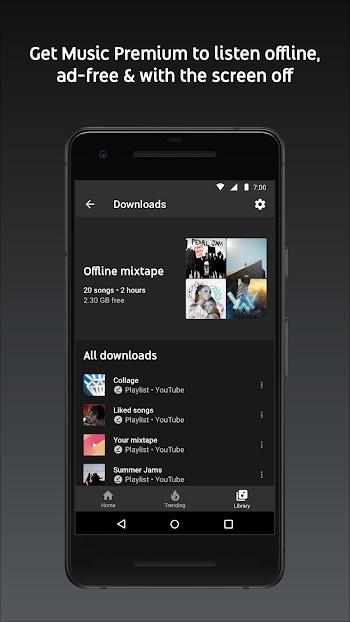
App offers a rich musical journey, providing access to millions of songs and exclusive videos. Whether you love discovering new artists or curating playlists of your favorite songs, this app brings endless music experiences right to your fingertips. Dive into a world of sound and let YouTube Music Premium enhance your listening adventures.
Download YouTube Music for free: Important Note When installing an APK or Mod file, Google Play may display a warning through Play Protect, indicating that the file may be harmful. If you encounter this message, you can proceed by selecting "Install anyway (unsafe)".
Telegram Join the Community